Why Plugins?
NetBeans is completely built around Plugins. Plugins extend NetBeans’ capabilities and there are over a thousand available. Therefore, it’s sensible to start with Plugins as you’ll need them to help develop your applications.
The NetBeans community is large and very active. Because NetBeans IDE is extensible and has well-documented APIs, many users are developing new plugins all the time . To date, there are 1,100 plugins available on the Plugins Portal.
If you are missing a feature in NetBeans IDE, then create a plugin and participate in making NetBeans even better.
Advertisement

NetBeans 9.0 requires the NetBeans IDE 8.2 Plugin:
http://updates.netbeans.org/netbeans/updates/8.2/uc/final/distribution/catalog.xml.gz
To access the Plugins dialog click on Tools, click on Plugins.
To install the NetBeans 8.2 Library:
- Open the Plugins Dialog.
- Click on Settings
- Click on Add
- Give the Library a name “NetBeans 8.2 Plugins”
- Enter the Library URL (see above)
- Click on OK
- Click on Available Plugins
- Select the plugins you require
- Click on Install and follow the instructions
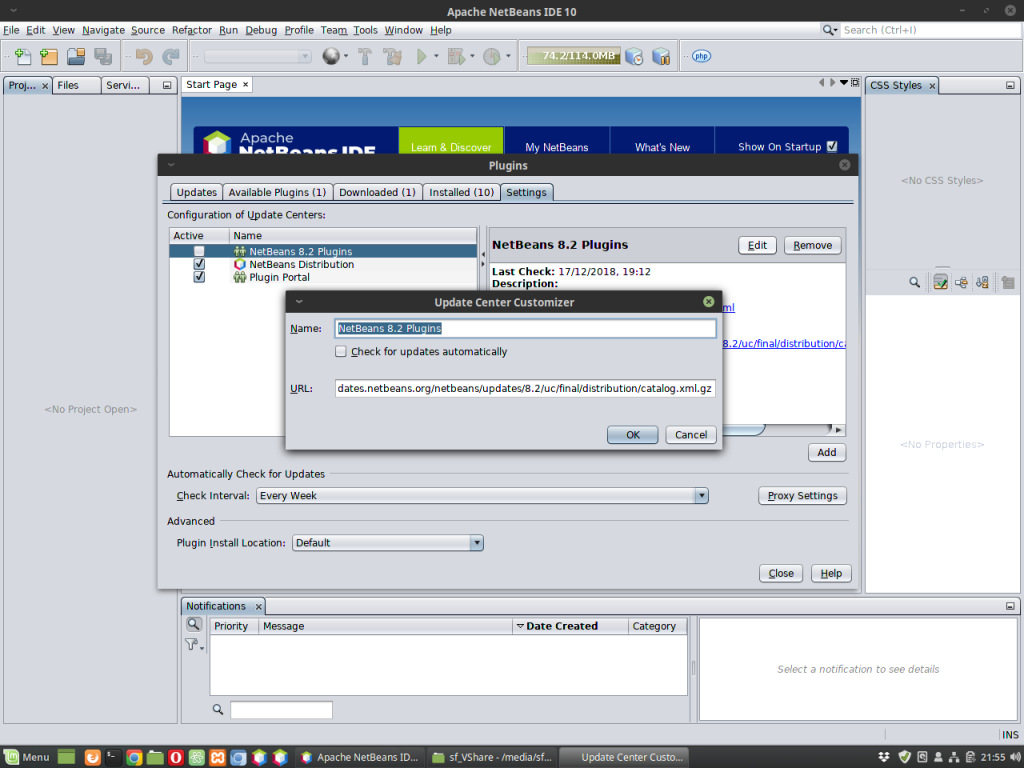
Download and Install Plugins
- In your Browser go to: http://plugins.netbeans.org/PluginPortal/
- Download the Plugins you require
- Open the Plugins Dialog.
- Click on Downloaded
- Click on Add Plugins…
- Select your downloaded Plugins
- Click Open
- Place a tick in the box next to the Plugins you want to install
- Click on Install and follow the instructions
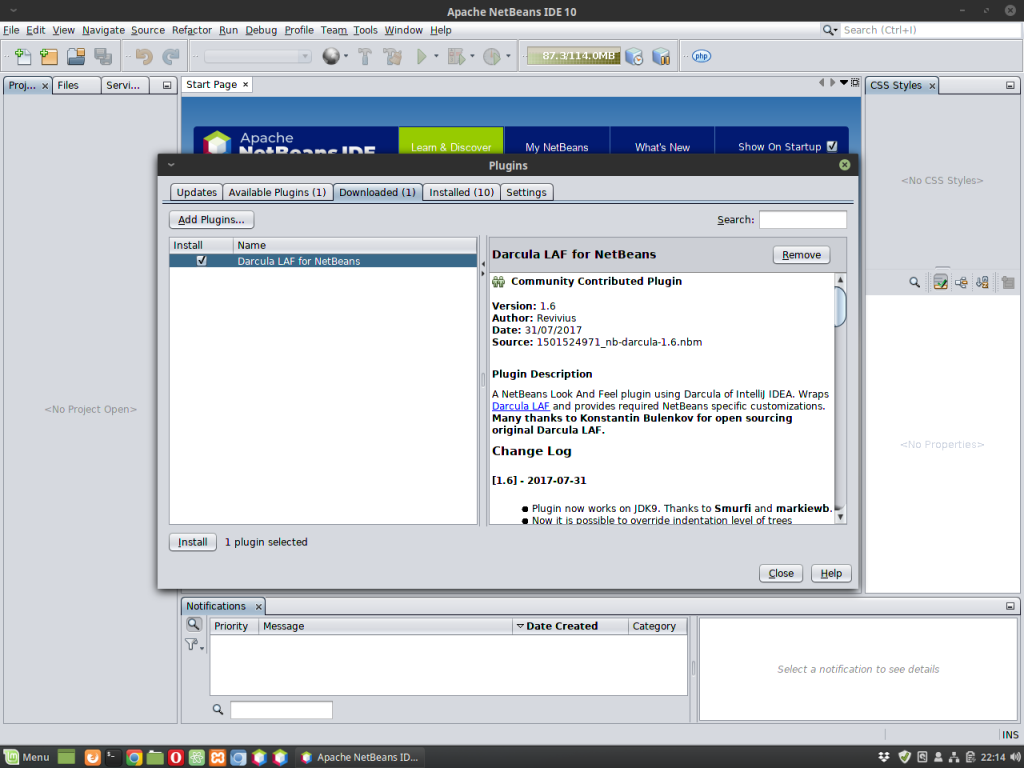
There is much more detail in the video: https://youtu.be/f5KMHkudIlQ
Other Plugins: http://plugins.netbeans.org/PluginPortal/
Older NetBeans versions 8.2/8.1: https://netbeans.org/downloads/
Advertisement
